In this article, we are going to learn – How to create a Facebook account?
Originally, Facebook was founded with the FaceMash name in 2003. Later, it got its name Facebook in 2004.
Facebook was founded in 2004 by Mark Zuckerberg, Eduardo Saverin, Dustin Moskovitz, and Chris Hughes. They all were students at Harvard University. Facebook is a social media site. The Meta company owns Facebook along with Instagram and WhatsApp.
Facebook is a social site where you can connect with your friends, colleagues, and relatives. You can share your photos, videos, interests, and more with your friends over Facebook.
Creating an Account on Facebook
We have just learned to create an account on Instagram, & Gmail. Creating an account on Facebook is not much different from these former ones.
It is very easy to get your Facebook account. You just need to provide some very basic information asked by Facebook and get it done right away. Lets’ learn how you can create a Facebook account on Web and App.
Facebook Account on Web
Visit facebook.com
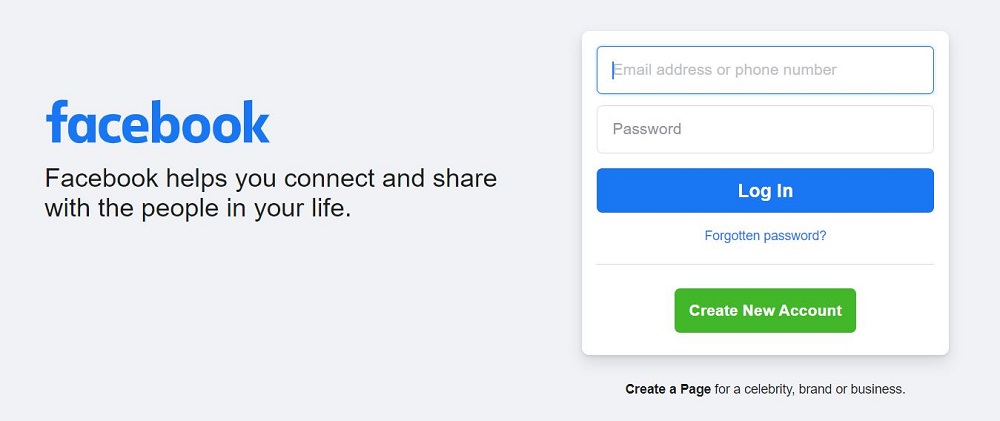
Click on Create New Account
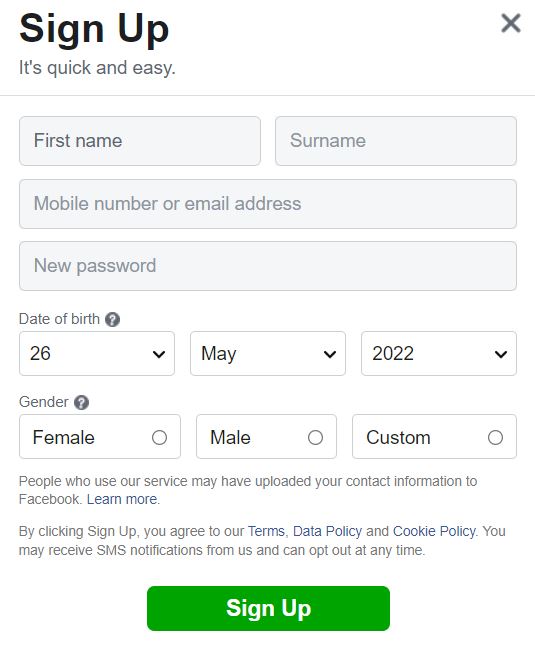
Now, please provide the details that Facebook is asking for. Once provided the details, please click on Sign Up
Now, you will be getting a verification code at your given email id. Please confirm your email id to move forward.
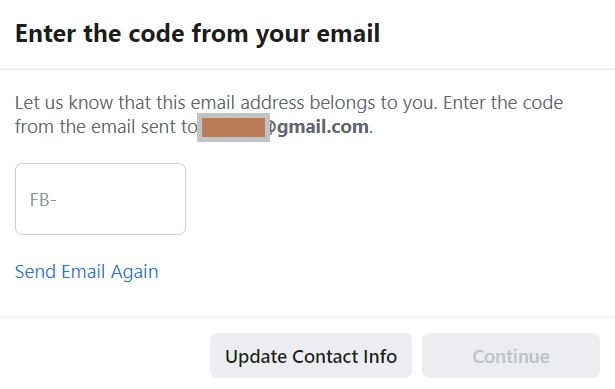
Also, Facebook asks for your phone number for verification. You should get your Phone number also linked with Facebook as it makes your Facebook account more secure.
Facebook Account on App
First, install the Facebook App from Play Store/ App Store
Once the Facebook app installation is done; open it.
Click on Create New Account
Provide your details
Click on Sign Up
Now, please confirm your email ID and verify your phone number to get access to your Facebook account.
Setting Up Profile on Facebook
Now, as you have created your Facebook account, it is time to set up your profile.
Write your Name, Upload your Profile Picture and banner image.
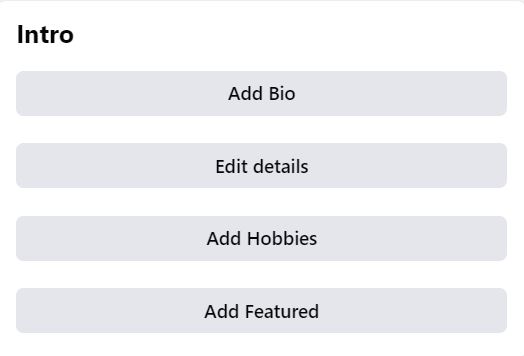
Apart from these basics info, you can provide your Schooling details, college, passing year, Date of Birth, City where you belong to, the city where you are living, and more.
Try to provide as much information as it is possible. It makes your profile stand out and provides more information to the people who visited your website.
You can create a Facebook page also for yourself or your business. It becomes important to create a page for yourself if you get 5000 friends on Facebook. Facebook doesn’t allow anyone to have more than 5000 friends. So, it is better to create a Facebook page for yourself.
Now make your Facebook account and start connecting with your friends!!!
I am a Digital Marketer by profession and Content Writer by passion. I have been writing on Search Engine Optimization, Social Media Marketing, Search Engine Marketing & Content Marketing for years. When I don’t have my nose buried in Digital Marketing, I’m in creative brainstorming, working on content, or debating whether it’s Jeff Bezos or Elon Musk.

